January 2, 2026
Building a Website from Scratch | Step-by-Step Guide in 2026

In 2026, Building a Website from Scratch is an essential step for business owners who want to stay competitive and establish a strong online presence.
Launching a startup or updating your existing site requires a well-crafted, intuitive website to fuel business growth and lasting impact.
This step-by-step guide is tailored to business owners who want to create a website that not only looks professional but also Drives Traffic, Converts Visitors into Customers, and aligns with your business goals.
From selecting the right web hosting service and domain name to ensuring your website is optimized for SEO and mobile devices, this guide will provide all the tools and strategies you need.
If your goal is to launch an e-commerce site, business blog, or corporate showcase, ensuring top performance on desktop and mobile is key to thriving online.
"Bring your digital vision forward.
Get a free consultation call to craft your custom site."
Building a Website from Scratch | Step-by-Step Guide
- Define Your Purpose and Goals
- Choose Your Domain and Hosting
- Plan Your Website Structure
- Design Your Website
- Develop Your Website
- Optimize for Performance and SEO
- Test Your Website
- Launch Your Website
- Maintain and Update Regularly
1. Define Your Purpose and Goals

Before you start building your website, it's important to know why you’re creating it and what you want to achieve. This will help you make design choices that fit your needs and goals.
Identify the Primary Purpose
Think about what you want your website to do:
- Online Portfolio: If you want to show off your work, like for a job or Freelance Projects, your site should showcase your best work and skills in a clear, attractive way.
- Business Website: If your website is for a business, it should act like a digital store. It should include information about what you sell or offer, make it easy for customers to contact you, and boost your brand's image.
- Blog: If you’re writing about topics you’re passionate about, your website should be easy to read and navigate. Features like categories and tags will help visitors find your posts easily.
Understanding your Website's Purpose will Help Drive your Design and content decisions, ensuring that your site meets your objectives.
Set Clear Goals
Decide what you want your website to achieve. Here are some common goals:
- Increase Brand Awareness: Show your brand’s identity through content and social media links.
- Generate Leads or Sales: Make it easy to buy or sign up with clear actions and smooth navigation.
- Build an Online Community: Add features like forums or social sharing to encourage interaction.
Setting specific goals for your website will help drive your design and functionality decisions, ensuring that the site effectively supports your goals and delivers the results you need.
Consider Your Target Audience
Knowing who will visit your website is important. Think About who Your Audience is, what they need, and what they like. This understanding will help you make better design choices, such as how your site looks, the style of your content, and how easy it is to use.
For example:
- Professionals and Clients: If your website is aimed at potential clients or industry experts, make sure it looks clean and professional. Provide clear information about your services or skills.
- General Consumers: If your website is for a wider audience, focus on making it easy to navigate and interesting for different types of visitors.
2. Choose Your Domain and Hosting

After determining your website's purpose and goals, the next critical step is to select a domain name and web hosting to establish your online presence and ensure smooth operation.
Selecting a Domain Name
Your domain name serves as the address of your website, so pick one that is:
- Memorable and Relevant: Ensure it's easy to remember and reflects your brand or content.
- Simple: Avoid complex names with hyphens or numbers.
- Available: Use services like Namecheap or GoDaddy to check availability and secure your domain.
Choosing Web Hosting
Web hosting keeps your website files online. Options include Shared Hosting (affordable), VPS Hosting (more control), Dedicated Hosting (high performance), Cloud Hosting (scalable), and Managed Hosting (maintenance handled). A good domain name and hosting setup lay a strong foundation for your website.
3. Plan Your Website Structure

Planning the Structure of your Website is an Important step that sets the framework for its appearance and functionality. A well-thought-out structure makes it easy for users to explore your site and discover the information they need.
Create a Sitemap
- Sitemap: Draw a simple map of your website’s pages and how they link together. This helps you see the overall layout.
Outline Main Pages
- Home Page: This is your site’s welcome page. Include a brief intro, highlights, and main CTAs (calls to action).
- About Page: Share who you are, your mission, and your story. Make it personal and engaging.
- Services or Products Page: List what you offer. Include details, prices, and benefits.
- Blog or Resources Page: Show your latest posts or useful content. Organize it with categories.
- Contact Page: Make it easy for people to contact you. Provide your phone number, email address, and contact form.
Consider Navigation and Usability
- Menu: Create a simple and clear navigation menu.
- Links: Use internal links to help users find related content.
- Mobile-Friendly: Ensure your site looks good on mobile devices.
Make Wireframes, Review, and Improve
- Wireframes: Sketch basic layouts for your pages. This helps you plan the design.
- Regularly check and update your site based on feedback and testing.
Planning your website structure carefully helps make your site easy to use and effective at meeting your goals. A clear structure improves user experience and supports your design and content.
4. Design Your Website

Wireframe Your Layout
Begin by creating a wireframe that outlines the structure of your website. Before getting into the visual specifics, use this simple template to arrange your information and build the layout. Use tools like Figma or Adobe XD to create interactive prototypes that improve user experience and functionality.
Choose a Design Approach
Decide between using a Pre-designed Template or crafting a custom design:
- Templates: Quick and cost-effective, templates offer ready-made layouts that you can customize with your brand’s colors and content. Platforms like Webflow, Framer, WordPress and Wix provide a variety of options to fit different needs.
- Custom Design: For a unique look that reflects your brand, go for a Custom Design. Tools like Figma and Adobe XD allow you to create a tailored site that stands out. While this requires more effort, it ensures a one-of-a-kind user experience.
When designing your website, you must first create a functional layout with wireframes and then select a design approach that is appropriate for your brand. Whether you use templates or create customized designs, make sure your site is visually appealing and user-friendly.
5. Develop Your Website

Once you have a clear design and structure in place, it’s time to bring your website to life through development.
Content Management Systems (CMS): Simplified Management
Platforms like WordPress, Webflow, and Framer offer easy ways to manage your site’s content without needing to code.
- WordPress: Ideal for a range of sites, with tons of themes and plugins.
- Webflow: Great for visually stunning designs with a drag-and-drop interface and built-in hosting.
- Framer: Framer combines design flexibility with CMS features, allowing you to create dynamic, responsive websites with an intuitive visual editor.
HTML/CSS: Structure and Style
- HTML: This is the backbone of your site, structuring your content with elements like headings, paragraphs, and images. It ensures your content is well-organized and accessible.
- CSS: CSS handles the look and feel, including colors, fonts, and layout. It helps your site look great on any device by using responsive design techniques.
By carefully Constructing your Website using these tools and strategies, you ensure that it has a solid foundation that supports both its Functionality and Aesthetics.
6. Optimize For Performance and SEO

Performance Optimization
In the fast-paced digital world of 2026, ensuring your Website's Optimal Performance is critical for user interest and search engine results. Here's a comprehensive strategy for improving your site's performance:
- Optimize Images: Compress images using tools like TinyPNG or ImageOptim and consider using modern formats like WebP for quicker loading.
- Leverage Browser Caching: Store frequently used resources locally on visitors’ devices to speed up load times. Tools like GTmetrix can help set up effective caching.
- Minimize Files: Combine and minify CSS and JavaScript files to reduce HTTP requests and file sizes, enhancing load speed.
- Use a CDN: A Content Delivery Network (CDN) distributes your content globally, reducing latency by serving it from a server closest to the user.
- Enable Compression: Implement Gzip or Brotli to compress files, making them quicker to transfer.
SEO Optimization
Search Engine Optimization (SEO) is vital for increasing your website's visibility and rating in search engines. How to Effectively Implement On-Page SEO Practices:
- Craft Meta Tags: Write clear, keyword-rich meta titles and descriptions to boost search visibility and click-through rates.
- Use Descriptive URLs: Keep URLs simple and keyword-focused, like [
www.example.com/seo-tips] - Optimize Keywords: Research and naturally incorporate relevant keywords into your content, headers, and image alt text.
- Header Tags: Structure your content with header tags (H1, H2, H3) to help both users and search engines understand your page’s hierarchy.
- Mobile Optimization: Ensure your site is responsive and mobile-friendly, as mobile usability impacts both user experience and SEO.
- Internal Linking: Link to related content within your site to guide users and improve SEO.
- Implement Schema Markup: Use schema markup to provide search engines with additional content details, which can enhance search result appearances with rich snippets.
By focusing on both Performance and SEO Optimization, you can ensure that your website not only provides a fast and seamless user experience but also ranks high in search engine results, attracting more visitors and meeting your online goals.
7. Test Your Website

Testing is a crucial step to make sure your Website Works Perfectly for everyone. Here’s how to ensure your site looks and functions flawlessly:
Cross-Browser Testing: Consistency Across Platforms
Why It Matters: Your site should look great and work well on all major browsers (like Chrome, Firefox, Safari) and devices (desktops, tablets, smartphones). This prevents issues that might turn users away.
How to Do It:
- Target Browsers and Devices: Focus on popular browsers and devices your audience uses.
- Use Testing Tools: Tools like BrowserStack or Sauce Labs let you test on various platforms.
- Manual Checks: Open your site on different browsers and devices to catch any issues.
- Test Responsiveness: Ensure your design adapts to different screen sizes and orientations.
Functionality Testing: Smooth Interactions
Why It Matters: Interactive elements like forms, buttons, and links should work flawlessly. Broken features can frustrate users and hinder their experience.
How to Do It:
- Test Forms: Make sure forms validate input correctly and submit without issues.
- Check Links: Ensure all links direct users to the right places and are not broken.
- Verify Interactive Elements: Test buttons, sliders, and other interactive features to ensure they function properly.
- Validate Scripts: Confirm that any scripts (like JavaScript) run smoothly without errors.
Effective testing ensures your website delivers a smooth and enjoyable experience for all users. If you need help with testing or other aspects of web development, feel free to Reach Out Victorflow.
8. Launch Your Website

The launch phase is an exciting and important step that comes after you've carefully tested and refined every component of your website.
- Final Checks: Verify your hosting setup, ensure your SSL certificate is active, and implement a backup system.
- Site Review: Do a final sweep for content accuracy, test all features, and check mobile responsiveness.
- Performance Optimization: Use tools to ensure your site loads quickly. Optimize images and code as needed.
- Announce Your Launch: Share the news on social media, send an email to your list, and consider a press release.
- Monitor and Adjust: Track performance with analytics, gather user feedback and address any issues promptly.
Your website launch is just the beginning. Keep monitoring and updating to ensure ongoing success. Need help with Webflow, Framer, or WordPress? Reach out for Expert Support.
9. Maintain and Update Regularly

Maintaining and Upgrading your Website is Critical to its long-term performance and relevancy. A well-maintained website not only gives a good user experience but also helps to retain search engine rankings and satisfy changing user expectations.
- Update Content: Regularly refresh your content to keep it accurate and engaging. Adding new articles or blog posts helps retain visitors and improves search engine rankings.
- Monitor Performance: Track your site’s speed and performance with tools like Google Analytics. Reduce the amount of code and compress images to impove loading times.
- Ensure Security: Keep your CMS, plugins, and themes up to date with the latest security patches. Schedule regular backups to protect your data.
- Fix Issues: Watch for broken links and errors. Address user-reported problems quickly to maintain a smooth user experience.
- Review SEO: Perform routine SEO checks to ensure your site remains optimized for search engines. Adapt your plan in light of performance metrics.
- Embrace New Tech: Stay updated with the latest tech trends and consider upgrades that can enhance your site’s functionality and security.
Regular maintenance is key to a successful website. By keeping your content fresh, monitoring performance, and addressing issues promptly, you ensure a great user experience and long-term success.
Conclusion
For Business Owners in 2026, building a website from scratch is not just a technical necessity, it’s a powerful tool to grow your brand, attract new clients, and increase revenue.
By following the step-by-step guide, you will learn how to create a professional, Responsive Website that’s Optimized for Search Engines, ensuring your business is easily discoverable by potential customers.
As a small business owner or enterprise leader, committing to a website that prioritizes user experience, performance, and mobile readiness will ensure continued success and visibility.
Start Building your Website Today and create a digital presence that not only enhances your brand’s credibility but also drives measurable results.
Need help with updates or maintenance? As a Webflow Premium Partner, I’m here to assist!

FAQ
1. Is it possible to create a free website?
Yes, many website builders offer free plans that allow you to create a free website, though these often come with limitations such as ads or a subdomain.
2. What are the benefits of using WordPress as a content management system?
WordPress is a popular content management system that offers flexibility, a wide range of themes and plugins, and is suitable for various types of websites, making it a great choice for both beginners and experienced users.
3. What is the best website builder for small business owners?
The best website builder for small business owners often depends on their specific needs, but popular options include Webflow, Wix, Squarespace, and Shopify, which provide features tailored for e-commerce and digital marketing.
4. What are the key elements to create content for my new website?
Key elements for creating content include understanding your target audience, providing valuable and relevant information, using engaging visuals, and optimizing search engines to enhance your online presence.
5. What are some tips for making a functional website?
Tips for making a functional website include ensuring easy navigation, optimizing loading speed, making it mobile-friendly, and regularly updating content to keep visitors engaged.
Table of Contents
Choose Our Service, Grow Fast!
Follow Us
Related Posts

Want to create a Webflow website? We review the leading Webflow design and development agencies that can help you achieve great results.
Want to create a Webflow website? We review the leading Webflow design and development agencies that can help you achieve great results.


February 5, 2026
Impactful hero videos guide viewers through energy and storytelling, while static imagery excels in simplicity, fast loading, and instantly communicating core brand value.
Impactful hero videos guide viewers through energy and storytelling, while static imagery excels in simplicity, fast loading, and instantly communicating core brand value.

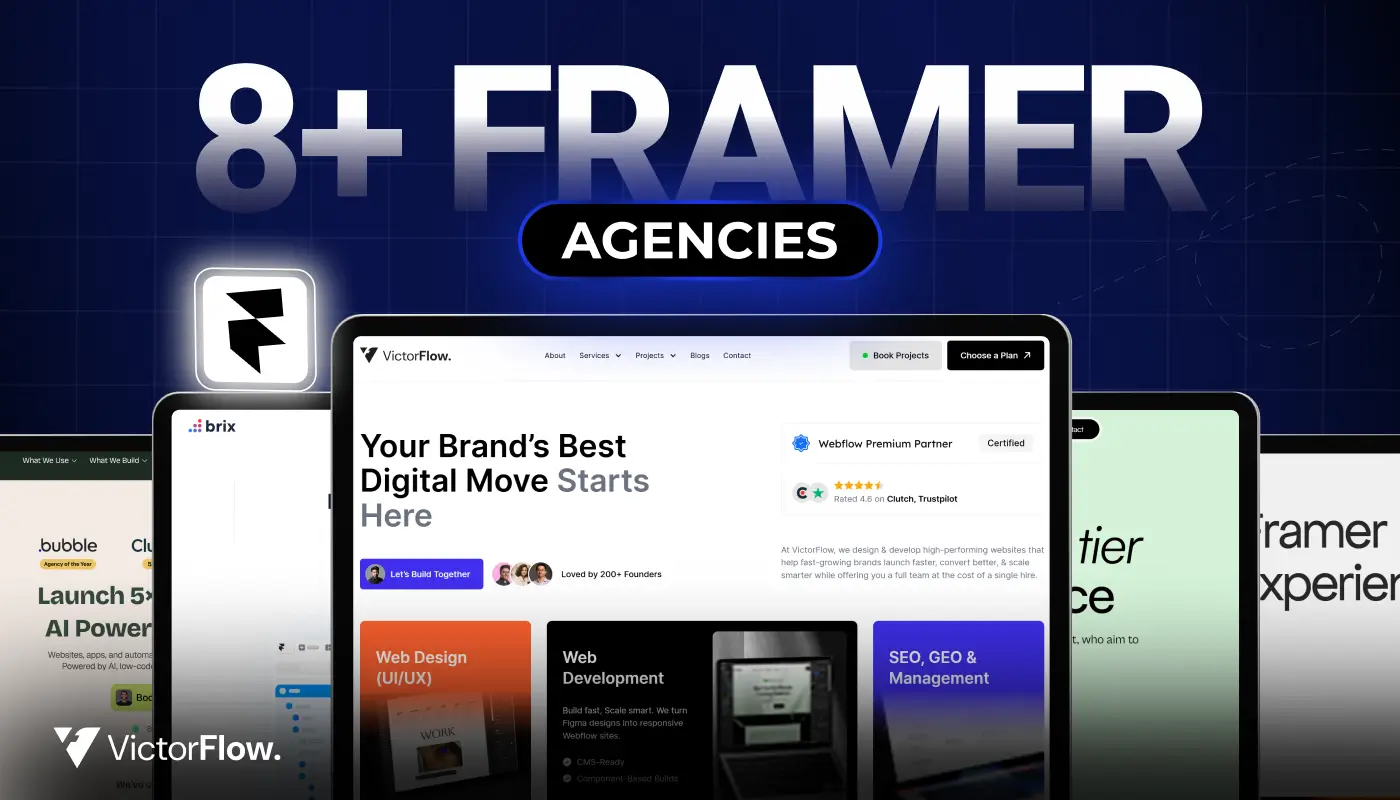
February 5, 2026
Discover the 8+ best Framer agencies for 2026! From top Framer agencies to the best in digital branding, explore creative experts specializing in Framer website design.
Discover the 8+ best framer agencies for 2026! From top Framer agencies to the best in digital branding, explore creative experts specializing in Framer website design. Perfect for designers seeking innovative templates and premium digital experiences.

Ready to Scale Your Project to the Next Level?
Let's take your project to new heights, reach out and see how we can help you.




















