January 3, 2026
How Much Will It Cost to Create a Website in 2026?

Around twenty-first century, there are a number of variables that affect the overall costs and schedule of website development. Design choices play a major role in shaping your overall budget and user experience.
Development methods, whether DIY builders or professional agencies, can drastically affect costs. Domain registration and hosting fees are essential components that must be considered upfront.
Additional tools such as plugins, integrations, and SEO enhancements add value but increase spending slightly. Ongoing maintenance and updates ensure the website stays secure and performs efficiently over time.
By planning ahead, businesses and individuals can allocate resources strategically and avoid overspending. Understanding cost ranges helps make informed decisions and choose the best approach for your needs.
"Plan your website finances effectively by accessing our expert cost breakdown.
Reserve your free review & avoid unexpected charges."
Table of Contents
- How Much Does a Website Cost?
- Comparing Costs: Website Builder-Made Websites
- Expense of Websites by an Expert Web Developer
- Extra Tips For Evaluating Your Website Cost
- Methods to Reduce Website Development Costs
1. How Much Does a Website Cost? For Webflow and WordPress

The cost of creating a website can vary significantly based on several factors, including the platform you choose, the complexity of the design, the features you require, and whether you decide to hire professionals for certain tasks. Let's delve deeper into the costs associated with using Webflow and WordPress as your website-building platforms:
Webflow:
Hosting
Webflow offers hosting as part of its service, with plans starting at $12 monthly for basic sites. This includes features like SSL certificates and content delivery network (CDN) support.
Design
Webflow provides a visual design tool that allows you to create custom designs without needing to code. While this can be a cost-effective option for simple designs, more complex or unique designs may require the expertise of a professional designer. Hiring a designer can range from a few hundred to several thousand dollars.
Development
Webflow, you can design and build your website yourself, which can save on development costs. However, if you need custom functionality or integrations, you may need to hire a developer. Developer rates can range from $50 to $200 per hour.
Total Cost
For a basic website built on Webflow, you can expect to pay around $12 to $20 per month for hosting. If you decide to hire a designer and/or developer, the total cost can vary significantly based on their rates and the complexity of the project.
WordPress:
Hosting
WordPress is a self-hosted platform, which means you'll need to purchase hosting separately. Hosting costs can range from $3 to $30+ per month, depending on the provider and the level of service you require.
Design
WordPress offers a vast array of free and paid themes that you can use to design your site. While many free themes are available, premium themes typically cost between $30 to $100.
Development
Similar to Webflow, you can build a basic WordPress site without coding. However, you may need to hire a developer if you need custom functionality or design elements. Developer rates for WordPress projects can range from $50 to $200 per hour.
Total Cost
WordPress site, you can expect to pay around $3 to $30+ per month for hosting, plus the cost of a theme if you opt for a premium one. If you decide to hire a developer, the total cost will depend on their rates and the complexity of your project.
The cost of creating a website can vary significantly depending on your specific needs and the platform you choose. It's important to carefully consider your requirements and budget constraints before making a decision.
2. Comparing Costs: Website Builder-Made Websites

Creating a professional website without coding knowledge is made easy with a website builder, which typically features a user-friendly drag-and-drop editor, perfect for beginners.
When determining the cost of building a website, start by selecting a website builder and a suitable plan. Most website builders offer a range of plans with varying features and pricing, so it's important to choose one that aligns with your needs and budget. Basic plans may be sufficient for personal blogs or small business websites. In contrast, eCommerce or business-focused plans offer more advanced features like online store functionality, marketing tools, and customer support.
The more features you require, the higher the cost. For example, eCommerce website plans tend to be pricier as they include online selling features like payment gateways, order management, and multilanguage support. These features can be essential for businesses looking to sell products or services online, so the investment may be worthwhile.
VictorFlow Website Builder is included with all VictorFlow plans, making it effortless to build a portfolio website, run an online store, or add a landing page to an existing site. VictorFlow is known for its affordable hosting plans and user-friendly interface, making it a popular choice for those looking to create a website without breaking the bank.
If you're unsure about using a site builder, consider these pros and cons:
Pros:
- Quick setup: Sign up, select a plan, and start building. There's no need to purchase a separate web hosting service, as hosting is typically included in the plan.
- Beginner-friendly: Website builders are designed to be user-friendly, with a drag-and-drop editor and simple interface that make it easy for anyone to create a website, regardless of their technical expertise.
- AI Tools: Many website builders offer free AI-powered tools that can help streamline the website creation process. For example, an AI logo creator can generate a professional-looking logo for your site, while an AI writer can help you create compelling content.
Cons:
Limited flexibility: Unlike more advanced platforms like WordPress, website builders often have limitations in terms of customization and functionality. Users are limited to the features and tools provided by the builder, which may not meet all of their needs.
Potentially costly: While website builders can be an affordable option for creating a website, the cost can add up over time. Most builders charge a monthly fee for their services, so users will have fixed ongoing costs for as long as they use the platform. This lack of flexibility in pricing can be a drawback for those looking to control their website costs more closely.
1. Site Basics
Webflow website builder, includes web hosting in all its plans, simplifying the process by eliminating the need to purchase hosting separately, as is common with WordPress or custom websites.
When you start with a free Webflow plan, your site will have a branded domain name, such as yourwebsite.webflow.io. To use a custom domain name, you can purchase one directly through Webflow or register it independently with a third-party registrar and then point it to your Webflow site.
Premium Webflow plans often include a free domain for the first year. like any other website, you'll need to renew the domain annually. Domain name renewal costs vary depending on the registrar and the domain's perceived value, typically ranging from $10 to $20 per year.
SSL (Secure Sockets Layer) certificates, crucial for encrypting data transmitted between your website and its visitors, are usually included in Webflow's pricing. This means you won't need to worry about purchasing or renewing your SSL certificate separately.
2. Site Design
Website Design Building a website with a site builder like WordPress or Webflow can be incredibly cost-effective.
Website Builder offers a range of pre-designed templates for various purposes, such as landing pages, eCommerce sites, and blogs, all available for free. These templates can be easily customized to align with your brand.
Using the intuitive drag-and-drop editor, even beginners can exert creative control over their website without any coding knowledge.
It's worth noting, however, that, unlike WordPress, some website builders may not support third-party templates, limiting your choices to those offered by the builder itself.
3. Virtual Store Capabilities
Online Store Features Many website builders provide specialized eCommerce plans tailored for small to medium-sized businesses.
These plans typically include essential features for managing a business website, such as multiple payment gateways, order and inventory management, and shipping options.
It's important to note that some website builders offer eCommerce functionalities as optional add-ons, which may require an additional fee on top of your base plan.
4. Marketing and Search Engine Optimization (SEO)
While marketing strategies require manual effort, many SEO aspects are influenced by website design and structure.
Fortunately, many website builders are designed with SEO in mind, offering built-in configurations and tools to improve performance.
For instance, Victorflow Website Builder emphasizes fast site load speeds and mobile responsiveness, both critical for SEO.
In addition to built-in tools, consider the costs of third-party marketing and SEO tools, such as:
- Premium SEO tools like Ahrefs (starting at $99 per month), Mangools (from $29.90 per month), or SEMrush (from $119.95 per month) for keyword research.
- Email marketing tools such as Mailchimp ($13 per month) or Moosend ($9 per month).
- Affiliate marketing programs with commission-based fees.
- Pay-per-click advertising costs, with Google and Facebook charging around $2.69 and $3.77 per click, respectively.
- Alternatively, you can hire freelance marketers (around $50-200 per hour) or agencies (up to $500 per hour) for marketing services.
5. Maintenance
Website maintenance costs are typically included in your plan's fees, eliminating the need for extra payments or additional maintenance tasks.
3. Expense of Websites by an Expert Web Developer

Consider hiring professionals for a bespoke website, but be aware that this is the costliest option. A web designer focuses on the site's aesthetics, while a web developer translates the design into a functional website.
Although distinct, these roles can overlap, with some professionals handling design and development.
Most specialize in one area. On average, web developers charge $61-80/hour, with custom websites costing $5,000-30,000 or more. To determine if hiring a web professional is right for you, consider the following:
Pros:
- No technical skills are required; professionals handle the technical aspects, allowing you to focus on managing and promoting your site.
- Custom-made websites catered to your specific ideas, ideal for business owners with unique visions.
Cons:
- It is expensive compared to DIY options like WordPress or website builders.
- Requires effort upfront to find and hire the right talent, involving browsing freelance marketplaces and conducting interviews.
If you're considering this option, calculate the estimated costs:
Core Elements of a Website:
Some developers may include hosting and domain registration in their fees. However, it's recommended to acquire these independently for better control and ownership.
Costs range from $2-80/month for hosting and $10-20/year for a domain, with SSL certificates costing $8-1,000/year.
Web Presence:
Costs depend on the complexity and whether you hire a specialist or a generalist. Designers charge around $30/hour, with agencies costing $5,000 or more. DIY approaches can save money but require more time and effort.
Online Selling Capabilities:
Expect higher costs for custom eCommerce websites, typically $500-3,000 or more, depending on complexity.
Enhancements and Extensions:
Costs for CMS plugins and add-ons vary, with premium WordPress plugins ranging from $15-200 each.
Online Promotion and Search Optimization:
DIY strategies can save money but require time and effort. Hiring experts can cost $50-500/hour, depending on their expertise.
Ongoing Website Care:
Monthly maintenance costs range from $50-300 or more, depending on the project's scale and complexity.
4. Extra Tips For Evaluating Your Website Cost

When it comes to building your own website, there is no one-size-fits-all solution. The ideal solution for you is determined by your unique demands and budget.
If you haven't already chosen a website-building method, here are some factors to consider:
Budget:
If you're working with a limited budget, a website builder or WordPress can be cost-effective choices. These platforms offer a range of features and customization options without breaking the bank.
However, if you have a larger budget and require a more tailored solution, hiring a web developer to create a custom website may be worth the investment.
Effort:
Different website-building options require varying levels of effort. WordPress, for example, can be more time-consuming to set up and maintain, especially if you're not familiar with the platform.
On the other hand, website builders are designed to be user-friendly and require minimal technical knowledge. If you'd prefer to leave the heavy lifting to a professional, hiring a web developer is a hands-off option once the initial setup is complete.
Technical Skills:
Consider your comfort level with technical tasks when choosing a website-building method. WordPress and custom-built websites often require some technical expertise to operate, such as installing plugins or troubleshooting issues. If you're not comfortable with these tasks, a website builder may be a better choice, as it typically requires no coding or technical knowledge.
Flexibility:
Flexibility is another important factor to consider. WordPress offers a high level of flexibility, allowing you to customize your site with a wide range of themes and plugins. Website builders, while easier to use, maybe more limited in terms of customization options. If you have specific design or functionality requirements, hiring a web developer to create a custom website may be the best way to achieve your goals.
5. Methods to Reduce Website Development Costs

We've explored the costs of building a website across various platforms. However, before diving into development, it's wise to trim unnecessary expenses. Here are some valuable insights to streamline website development costs:
Minimize professional services unless absolutely necessary. Try troubleshooting issues yourself before seeking expert help. Utilize online tutorials or reach out to your hosting provider for assistance.
Focus on long-term investments. Prioritize quality hosting, themes, and plugins over cheaper alternatives that may lead to future complications and increased expenses.
If running an e-commerce site, prioritize a user-friendly payment system over purely aesthetic enhancements.
Website creation involves more than just financial costs. Factor in the value of your time and effort. Some prefer to invest more financially to minimize workload, while others prioritize hands-on involvement to reduce expenses on paper.
This version maintains the original message while offering a fresh presentation and slightly refined language.
Conclusion
The cost of building a website in 2026 depends on complexity, design, and required features. Simple DIY websites can save money while offering basic functionality and design options.
Professional agencies deliver polished, custom solutions that may involve higher upfront costs. Ongoing expenses include hosting, updates, and tools that maintain performance and security.
Budget planning helps ensure resources are used efficiently and critical features are not overlooked. Investing wisely in design and functionality can improve engagement and conversion rates effectively.
A clear understanding of costs allows businesses to launch confidently and plan future expansions.

FAQ
1. What are the main factors affecting website creation costs in 2026?
Costs are influenced by design complexity, development method, hosting, domain registration, additional tools, and ongoing maintenance requirements.
2. Can I build a website cheaply using DIY platforms?
Yes, DIY website builders reduce costs significantly, though they may offer limited design flexibility and fewer advanced features.
3. How much does professional web development typically cost?
Professional websites vary, usually ranging from a few hundred to several thousand dollars depending on custom design, functionality, and agency rates.
4. Are there hidden costs I should expect?
Common hidden costs include premium plugins, SEO services, content creation, security certificates, and ongoing maintenance fees.
5. Does website maintenance add significantly to the budget?
Maintenance costs can be moderate but are essential to ensure security, performance, updates, and a smooth user experience over time.
6. How can I optimize costs without sacrificing quality?
Plan features carefully, choose the right platform, consider templates for efficiency, and prioritize essential functionalities to balance cost and performance.
Table of Contents
Choose Our Service, Grow Fast!
Follow Us
Related Posts

February 5, 2026
Transform your online presence through Webflow templates that offer flexible layouts, intuitive tools, and stunning design options for a refreshed, high-performance website in 2026.
Transform your online presence through Webflow templates that offer flexible layouts, intuitive tools, and stunning design options for a refreshed, high-performance website in 2026.


Webflow UI Kit templates provide structured systems for visual harmony, ensuring scalable and professional digital product development workflows.
Webflow UI Kit templates provide structured systems for visual harmony, ensuring scalable and professional digital product development workflows.

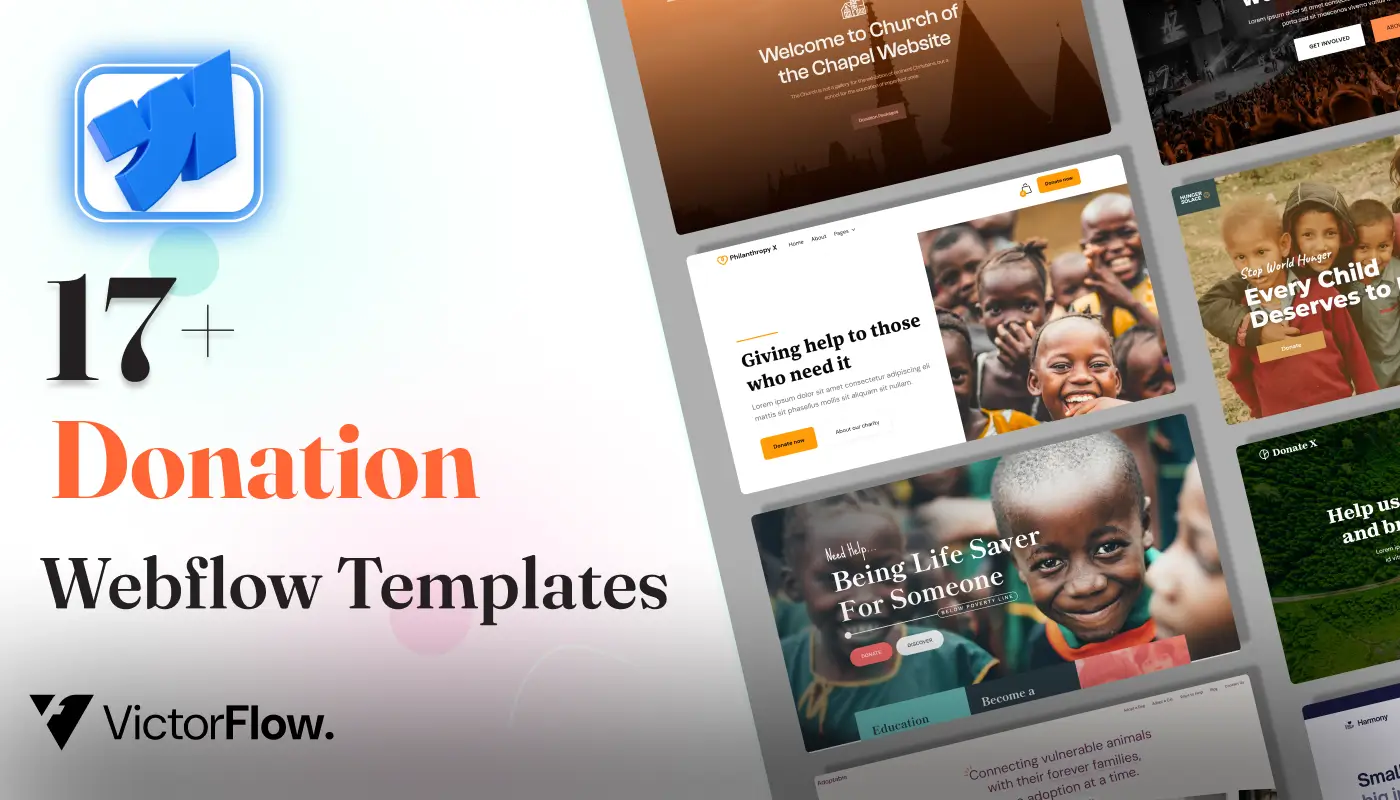
Empower your design brand digitally through Webflow templates crafted for creative professionals, emphasizing project clarity, visual appeal, and responsive structures.
Empower your design brand digitally through Webflow templates crafted for creative professionals, emphasizing project clarity, visual appeal, and responsive structures.

Ready to Scale Your Project to the Next Level?
Let's take your project to new heights, reach out and see how we can help you.




















