December 10, 2025
How Webflow Simplifies Everything You Needed 15+ Plugins For in WordPress

Building websites becomes significantly easier when core features are included natively instead of relying on third-party plugins. Platform design consistency reduces the risk of conflicts, updates breaking layouts, or plugins slowing the entire website.
Webflow removes the clutter many WordPress sites develop over time because functionality lives directly inside the builder. Clean visual workflows allow creators to focus on structure, content, and conversion strategy instead of plugin maintenance.
Modern projects benefit from built-in tools for animations, interactions, SEO structure, custom layouts, and CMS handling. Strong performance follows naturally since Webflow avoids stacking unnecessary scripts that come from plugin dependence.
Greater control is possible when everything resides inside one system instead of being scattered across plugin ecosystems. Security improves because fewer external add-ons mean fewer vulnerabilities and less monitoring required.
Creative teams enjoy consistent design freedom by using native features instead of installing plugins for simple tasks. Webflow ultimately gives brands a streamlined environment that replaces the cluttered plugin-heavy workflow commonly found in WordPress.
"Upgrade your web process instantly.
Book your expert session to review your site."
Table of Contents
- Custom Fields
- Contact Forms
- SEO Settings
- Custom Code Embeds
- Image Optimization
- Responsive Design
- Backups and Restore Points
- Security and Hosting
- Bonus Features That Are Built-In
1. Custom Fields

In WordPress, you need plugins like Advanced Custom Fields to build custom content types.
That includes installing, configuring, and sometimes writing PHP just to display fields on the front end.
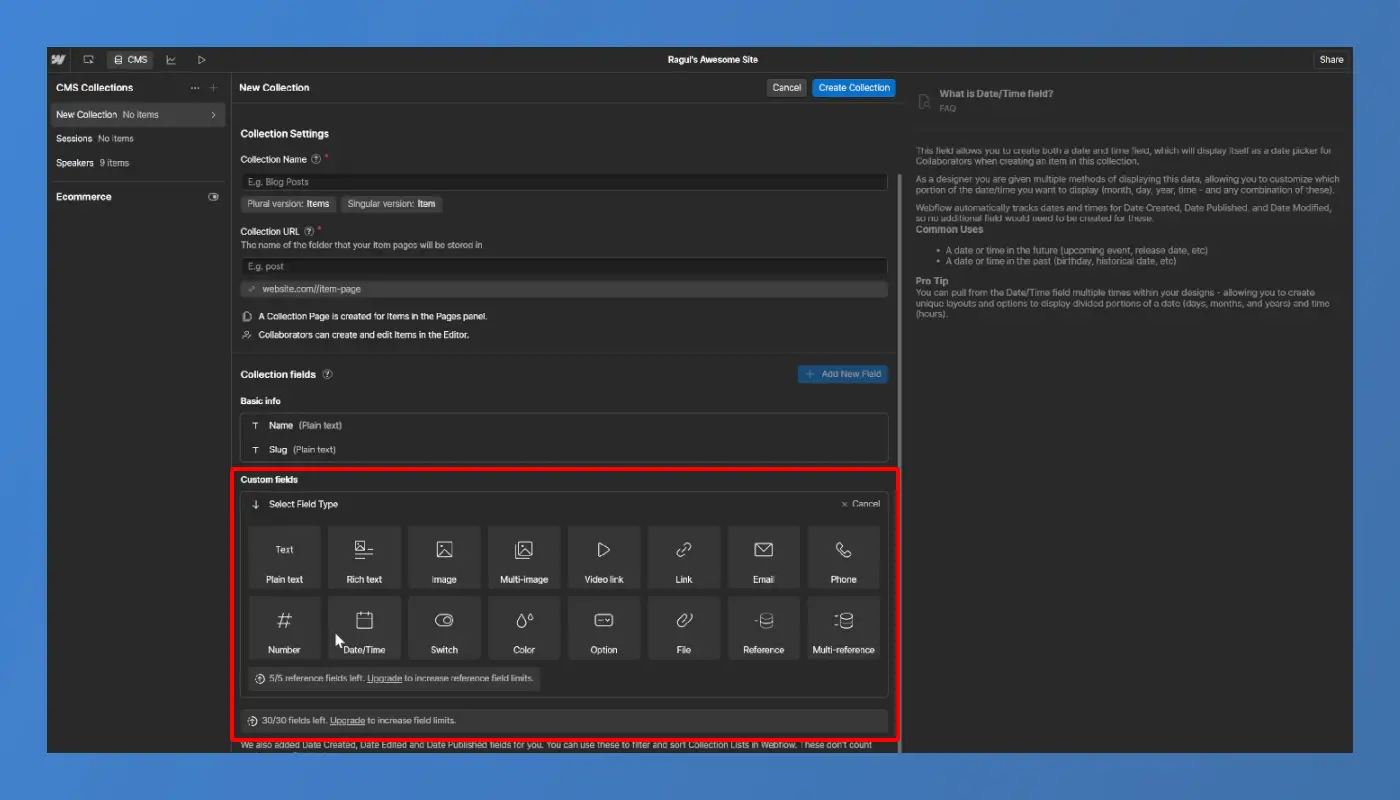
In Webflow, custom fields are part of the CMS Collections. You just add the fields that are text, image, date, toggle, reference, and bind them visually. No plugins. No PHP. No delay.
2. Contact Forms

On WordPress, even a simple form requires WPForms or Contact Form 7. Then you manage shortcodes, email settings, and spam filtering.

Webflow? Drag and drop a form block, set your messages, and you're done. Notifications, reCAPTCHA, and styles are all built-in.
3. SEO Settings

For proper SEO in WordPress, you need Yoast or Rank Math. You update titles, meta descriptions, and open graphs manually inside a plugin interface.

In Webflow, SEO is natively integrated. Each page, template, and CMS item allows you to set meta tags, Open Graph images, and structured data directly in the settings. No external plugin needed.
4. Custom Code Embeds

In WordPress, want to add Google Analytics or a script? You’ll probably use Insert Headers and Footers or mess with functions.php.

Webflow simplifies this: paste your code in the Custom Code section of your site settings. Done. No plugins. No child theme risks.
5. Image Optimization

WordPress requires tools like Smush or ShortPixel to optimize images, lazy load, and convert to WebP.

Webflow auto-optimizes images on upload, resizing, converting to WebP, and lazy loading them across devices. It’s fully automatic and performance-first.
6. Responsive Design

Most WordPress sites rely on themes or page builders like Elementor for responsiveness, and things still break between devices.

Webflow is responsive by default. You can visually tweak your layout across desktop, tablet, and mobile views with pixel-perfect precision. It’s one of Webflow’s core strengths.
7. Backups and Restore Points

For WordPress, you need Updraft Plus or similar tools for backup. Then schedule backups, store them off-site, and test recovery manually.

Webflow keeps automatic backups for every change you publish. Restoring is one click, no extra tools, no setup.
8. Security and Hosting

WordPress needs to be set up for SSL, CDN, spam protection, and firewall tools. You’re juggling multiple vendors just to stay secure.

Webflow offers enterprise-grade hosting, built-in SSL, global CDN, spam protection, and version control that straight from the dashboard.
9. Bonus Features That Are Built-In

Here’s everything else that comes native in Webflow, no plugins required:
- 301 redirects
- Favicon and webclip uploads
- Multi-language support (especially on Webflow Enterprise)
- Google site verification & robots.txt control
- Canonical tags
- Bandwidth usage tracking
- Staging to live publishing
All the features that used to require 15+ plugins in WordPress? Webflow handles them in one clean, integrated platform.
Conclusion
Webflow provides a stable system that removes the need for constant plugin searches, updates, and compatibility checks. Native features deliver smoother workflows and fewer technical failures while supporting long-term scalability.
Performance naturally increases because unnecessary scripts, add-ons, and plugin bloat are eliminated. Security concerns drop significantly thanks to having fewer external components involved in core operations.
Creative freedom expands as designers work inside a unified system without depending on dozens of add-ons. Maintenance becomes far simpler since updates no longer require testing multiple plugins for conflicts.
Webflow keeps everything aligned, structured, and optimized without the fragmented ecosystem that WordPress often creates. Streamlining plugins into one platform ultimately leads to faster builds, cleaner code, and more dependable website performance.

FAQ
1. What makes Webflow replace so many WordPress plugins?
Built-in features for SEO, animations, forms, CMS, and hosting reduce the need for external add-ons.
2. How does Webflow improve stability compared to plugin-heavy sites?
Fewer dependencies mean fewer conflicts, faster updates, and stronger long-term performance.
3. Why do WordPress sites rely on so many plugins?
Most features come from third-party tools, requiring multiple installations to achieve essential functions.
4. Where do SEO features live inside Webflow?
Tools for meta tags, structured content, descriptions, and indexing are available directly inside the designer.
5. Who benefits the most from switching to Webflow?
Creators wanting fewer plugins, stronger performance, and easier design systems gain immediate advantages.
6. How does Webflow handle features that plugins usually offer?
Native components, custom embeds, and integrated CMS tools replace complex plugin setups effortlessly.
Table of Contents
Choose Our Service, Grow Fast!
Follow Us
Related Posts

February 27, 2026
Create outstanding streaming websites in 2026 using 10+ premium Framer templates, crafted for speed, responsive performance, and high-quality content engagement.
Create outstanding streaming websites in 2026 using 10+ premium Framer templates, crafted for speed, responsive performance, and high-quality content engagement.


Plan a high-converting pricing page for your SaaS app. Discover best practices, successful SaaS pricing pages & examples. Boost conversion now!
Plan a high-converting pricing page for your SaaS app. Discover best practices, successful SaaS pricing pages & examples. Boost conversion now!


February 25, 2026
Routine Webflow maintenance strengthens site reliability through clean updates, optimized performance, and structured improvements that support growth throughout 2026 and beyond.
Routine Webflow maintenance strengthens site reliability through clean updates, optimized performance, and structured improvements that support growth throughout 2026 and beyond.

Ready to Scale Your Project to the Next Level?
Let's take your project to new heights, reach out and see how we can help you.




















