
Building scalable websites that combine performance, aesthetics, and simple content management requires careful CMS selection. Webflow provides a platform where creators design visually stunning websites while keeping content management effortless.
Its drag-and-drop interface allows pixel-perfect layouts that adapt smoothly across devices for consistent experiences. Content editors enjoy structured CMS collections that make updates quick while ensuring site consistency.
Animations and interactions transform static pages into engaging experiences that leave lasting impressions. Built-in SEO tools help sites achieve better rankings, improving visibility in competitive digital spaces.
Fast hosting infrastructure ensures quick load times and reliable uptime for businesses of every size. Flexible integrations connect Webflow with third-party tools, expanding features without complexity.
User-friendly collaboration features allow teams to update, edit, and scale projects more effectively. Webflow is a desirable CMS option for companies and designers starting in 2026 because of these combined advantages.
"Take your next step in design.
Reserve a no-cost consultation & see how Webflow CMS transforms."
Table of Contents
- Customizable
- Custom Client-Facing CMS
- Webflow Simplifies Illustrate your Interaction Ideas
- Webflow Bridges the Design-Development Gap
- Webflow Covers your Website from the Ground up
- Better Fidelity between Mockups and live site
- Webflow is Truly the Future of Web Design
- Deployment and Hosting
- Developers will Quickly Grasp Webflow UI
- Publishing is just a Click away
- Flexible and Powerful CMS
1. Customizable
In recent years, the world of online design has evolved, as can modify website designs. Businesses may now construct fully customizable websites geared to their unique requirements and goals using Webflow design.
Webflow is an easy-to-use interface that makes creating a website straightforward even for individuals with little experience.

Webflow also provides customers with a large count of templates that can be swiftly converted and adjusted, allowing business owners to focus on more vital duties.
Furthermore, Webflow's built-in capabilities enable users to add functionalities such as animations, slideshows, galleries, and more without the need for coding experience.
2. Custom Client-Facing CMS
With the Webflow CMS, you can be very specific about which parts the client can modify, ensuring that they won't have to worry about deleting anything.

With the help of Webflow and web design, your clients can access their information in a secure setting, allowing them to concentrate on developing their website content without worrying about shattering everything.
The Editor does much more than simply allow users to edit static content on a live website. They can also manage their dynamic Collections there, where they can create and publish blog pieces, case studies, and other types of content.
You can also the CMS, using your company's or your client's branding in place of the Webflow logo by default.
3. Webflow Simplifies Illustrate Your Interaction Ideas
In your design career, you have probably thought of several excellent interaction and animation ideas for Webflow. And that you've made an effort to simulate their appearance and sensation by turning on and off Photoshop layers, creating films or GIFs, or even trying to manipulate Keynote

Thanks to web designers, those eras are a thing of the past. Instead of writing code, making GIFs, or explaining your ideas for clean code to a developer, just utilize the same tool you use to build your interactions and animations.
The Webflow case study used to gather the Webflow vs CMS is normally used in the same ideal thing as the CMS platform
Your customers and stakeholders can participate in those interactions when you're ready for feedback. Thus, it is much simpler for them to understand what you are thinking.
4. Webflow Bridges the Design-Development Gap
Webflow is a strong web development tool that bridges the gap between design and development style guides. Webflow transforms how projects are built from conception to end by allowing users to build visually appealing designs with minimum code.

The platform's interface is simple and easy to use, with drag-and-drop features that allow users to instantly alter photos, text, colors, and other elements in real-time. Webflow also provides a library template for company websites real-times, blogs, and more that can be quickly and simply updated for bespoke designs.
Thanks to its user-friendly system and wide range of features, Webflow lets developers rapidly iterate on projects while maintaining their original vision throughout the process.
As a result, designers can move away from tedious coding tasks while still creating stunning digital products without sacrificing any accuracy or precision.
5. Webflow Covers your Website from the Ground up
Building a website is a difficult task, but Webflow has made it simpler than ever. Website owners can now design their site from the ground up with simplicity and confidence, thanks to its powerful but user-friendly framework.
Webflow's all-in-one platform gives customers everything they need to build an excellent website experience - without requiring any code! Website owners can effortlessly build professionally designed pages in minutes with Webflow's drag-and-drop visual editor.
The user-friendly interface allows anybody to create a bespoke layout for their website without any prior coding expertise or experience. Developers may also utilize the code panel to build their custom HTML and CSS to further customize their website.

With all that time saved, just think of how much more effective your work can be. To put it another way, Webflow frees up more time for you to focus on other crucial tasks for your company's search engine growth.
6. Better Fidelity between Mockups and live site
Mockups are an essential aspect of any website, product, or app design process. They help designers understand how all of the parts of a page should appear and interact with one another.
Mockups, on the other hand, do not always correctly represent what a website will look like when it goes live. Improving quality between mockups and live sites is critical to producing effective digital products.

However, when your designers use Webflow and work with HTML, CSS, and JS instead of pixels, they can independently build production-ready, pixel-perfect designs, bridging the gap between the design and development.
7. Webflow is Truly the Future of Web Design
Webflow is a powerful web development platform that has taken the world of web design by storm. It is increasingly becoming the go-to solution for many businesses, educational organizations, and non-profits wanting to develop an interesting and professional website.
Webflow distinguishes itself from other online development platforms by offering a complete set of tools and features that work together to make website design simple, efficient, and cost-effective.

The true usage of web design in CMS systems is the future of web design in Webflow reviews.
You'll never have to worry about your website getting outdated if you build it on Webflow.
8. Deployment and Hosting
Deployment and hosting are two critical components of every web-based program. Deployment entails taking the code behind a program, configuring it for the environment in which it will function, and supporting a smooth transfer from development to production.

Developers must consider scalability, security, availability, and performance while deploying an application.
This involves checking for problems or crashes and assuring appropriate storage space and memory capacity for the application's optimal execution. Cloud service providers, who maintain hardware infrastructure on behalf of clients, are frequently used to provide hosting.
9. Developers will Quickly Grasp Webflow UI
The UI of Webflow corresponds exactly to HTML and CSS controls, with your elements on the left and CSS method controls on the right.
This implies that you'll construct in Webflow using analogous mental models to those you'd employ while writing CSS in a code editor.

Webflow's code is as clean as if it had been hand-coded because the user in the Webflow template interface controls transfer straight to HTML and CSS, and you construct using classes.

Webflow design and website design developed by the UI developers will quickly process the Webflow UI.
This is very useful for building methods whose CSS is particularly difficult to remember, like giving a button the popular radial gradient.
10. Publishing is just a Click away
Webflow is a one-stop shop for producing and publishing digital projects. It has drag-and-drop method possibilities, allowing users to swiftly alter their designs without needing to know how to code.
Users may also use its built-in hosting option, which handles all of the technical components of creating a website or blog. Furthermore, users may simply preview their work before publishing it on the web.
There's no need for difficult software downloads or costly hosting options with Webflow - all you need is just a click away!

This means that you may create a website from scratch and publish it in a fraction of the time it would require to code it by hand. After creating your design aesthetically, put your site online by clicking Publish.
11. Flexible and Powerful CMS
However, as any seasoned developer is aware, websites that are supposed to live and grow substantially depend on the CMS running the show on the WordPress site.
which helps their colleagues or clients change the site without interfering with development in the future.

The Webflow Editor makes editing and updating content for a Webflow simple and intuitive from the standpoint of the content editor.
Without having to enter into a cumbersome, isolated dashboard that overly complicates publication. Webflow vs WordPress is used to interfere with development in WordPress it's used in Webflow.
Conclusion
Webflow delivers advanced CMS features that allow content creators to manage sites easily while enjoying design freedom. Responsive layouts ensure consistent visual quality across mobile, tablet, and desktop for seamless user journeys.
Through the addition of animations, routine web browsing becomes a captivating and unforgettable digital experience. SEO-friendly features create a foundation for visibility, making growth achievable for projects of all sizes.
Webhosting guarantees dependability and speed, providing seamless operation even during periods of high traffic and corporate expansion. Integrations expand functionality, helping teams link Webflow with essential tools for evolving workflows.
Editing features empower teams to collaborate effectively while keeping design consistency intact. Its CMS framework makes updates easier, keeping content fresh without technical challenges or delays.
Webflow continues to redefine how businesses view content management by merging creativity and control.

FAQ
1. What makes Webflow different from traditional CMS platforms?
Webflow combines CMS power with visual design tools, letting users create and manage websites without relying on plugins or complex coding.
2. Can Webflow handle e-commerce projects effectively?
Yes, Webflow includes built-in e-commerce features that support product management, payments, and custom storefront designs.
3. Is Webflow CMS suitable for team collaboration?
Absolutely, its editor mode allows multiple users to make updates while designers maintain full creative control.
4. How does Webflow CMS support SEO goals?
Clean code, customizable meta fields, and fast hosting give Webflow websites stronger chances at ranking higher in search engines.
5. Does Webflow CMS scale for larger websites?
Yes, its CMS collections and hosting infrastructure are designed to scale, supporting small sites up to enterprise-level projects.
6. Can developers add custom code to Webflow CMS sites?
Developers can easily inject custom code, allowing advanced functionality while keeping the visual editing workflow intact.
Table of Contents
Choose Our Service, Grow Fast!
Follow Us
Related Posts

Explore 35+ best Webflow design & development agency websites with top-tier UI/UX, fast performance, and conversion-focused strategies.
Explore 35+ of the best Webflow design & development agency websites with top-tier UI/UX, fast performance, and conversion-focused strategies.


Relaxation-focused Webflow templates in 2026 bring modern spa aesthetics, fluid booking flows, and soothing layouts for massage studios seeking timeless online appeal.
Relaxation-focused Webflow templates in 2026 bring modern spa aesthetics, fluid booking flows, and soothing layouts for massage studios seeking timeless online appeal.

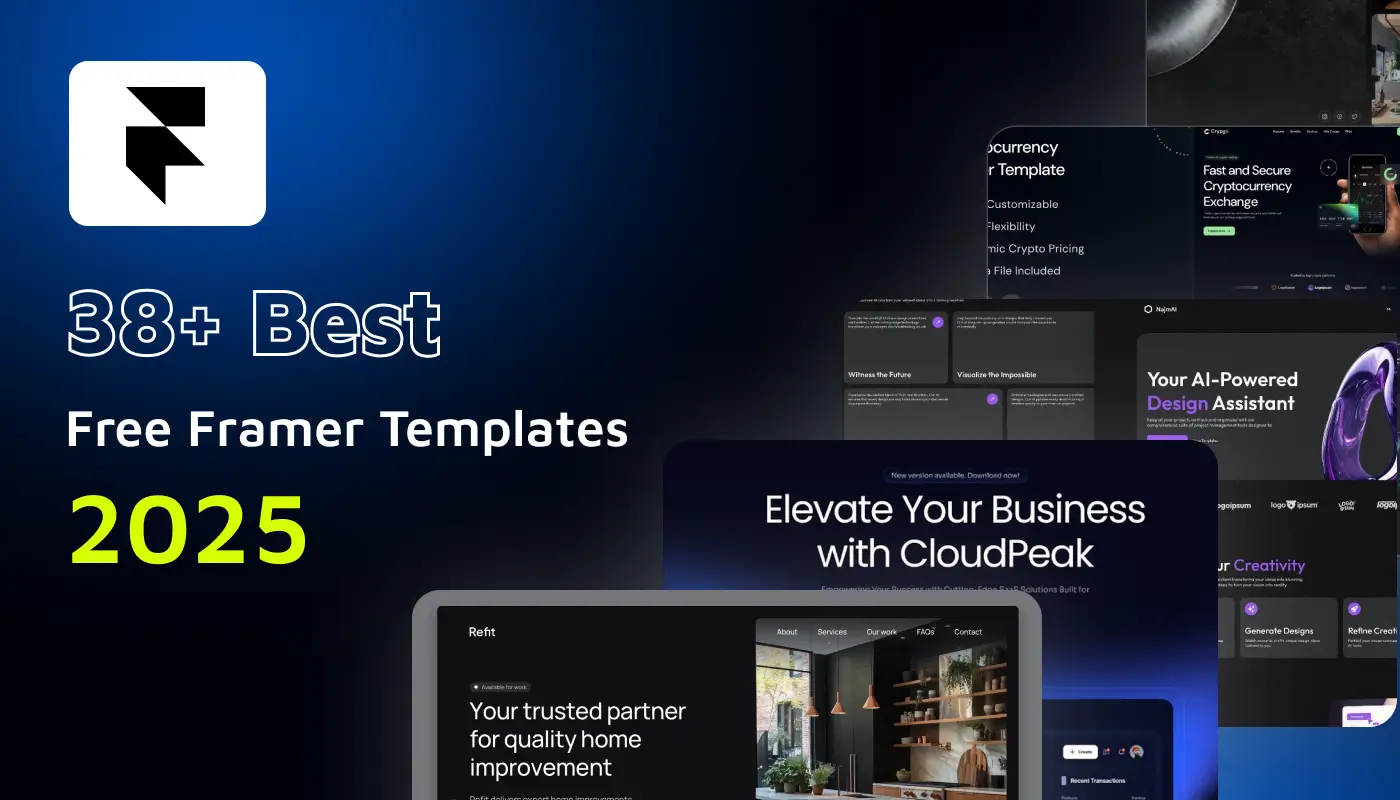
Explore the #1 curated list of 38+ free Framer templates for 2026. Handpicked, customizable designs to kickstart your next website fast.
Explore the #1 curated list of 38+ free Framer templates for 2026. Handpicked, customizable designs to kickstart your next website fast.

Ready to Scale Your Project to the Next Level?
Let's take your project to new heights, reach out and see how we can help you.




















