January 2, 2026
Step-by-Step Shopify Website Builder Tutorial For Beginners in 2026

Building a Shopify website has become one of the most accessible ways for beginners to enter online selling in 2026. Clear workflows help new users understand how to organize content, structure pages, and build a strong store foundation.
Shopify’s dashboard supports beginners by guiding them through product creation, media uploads, pricing setups, and inventory control. Theme customization tools offer flexibility for users who want to personalize branding without touching code or complex settings.
Structured navigation ensures customers browse effortlessly through collections, product categories, and key pages. Strong checkout systems allow sellers to accept payments confidently using trusted gateways aligned to global standards.
Marketing integrations help store owners reach audiences quickly through SEO tools, email marketing, and social connectivity. Performance features keep the store fast, responsive, and capable of handling traffic surges during promotions.
Beginners benefit from Shopify’s built-in security, reducing risks and making online transactions reliable. Following a simplified setup process gives first-time sellers confidence to launch their store smoothly and professionally.
"Start your Shopify journey today.
Book a quick setup call to guide your launch."
Table of Contents
- What is Shopify?
- Shopify Advantages & Disadvantages
- Which Websites Should Take Advantage of Shopify?
- A Comprehensive Guide To Creating A Shopify Website
Step 1: Register For a Shopify Account
Step 2: Familiarize Yourself with the Shopify Admin Interface
Step 3: Select and Personalize Your Theme
Step 4: Populate Your Store with Products
Step 5: Fine-tune Essential Settings (Shipping, Payment Methods, etc.)
Step 6: Preview Your Store
Step 7: Personalize Your Domain Name
Step 8: Select a Subscription Plan and Launch Your Store
1. What is Shopify?

Shopify is more than just an e-commerce platform; it's your one-stop shop for building and managing a thriving online business.
Imagine having a virtual storefront in the cloud, accessible from anywhere with an internet connection. That's the power of Shopify's Software-as-a-Service (SaaS) model.
Here's how Shopify empowers you to become an e-commerce wiz, even with zero coding experience:
- Effortless Store Creation: Forget complex website building. Shopify provides user-friendly tools to create a professional and visually appealing online store in minutes.
- Product Showcase: Upload high-quality images, and detailed descriptions, and manage variations to present your products in the best light.
- Seamless Shopping Experience: Build a user-friendly shopping cart system to allow customers to browse, add items, and checkout smoothly.
- Payment Processing Made Easy: Shopify integrates secure payment gateways so you can accept online payments hassle-free.
- Inventory Management at Your Fingertips: Track your stock levels in real time, preventing overselling and ensuring a smooth customer experience.
- Social Media Integration: Expand your reach by seamlessly integrating your store with popular social media platforms like Facebook and Instagram, turning your followers into customers.
Shopify doesn't just set you up for sales; it empowers you to analyze and grow your business. Gain valuable insights with built-in reporting tools to understand customer behavior and optimize your marketing strategies.
So, ditch the technical jargon and focus on what matters - your products and your passion. Shopify takes care of the rest, providing the tools and support to make your online business dreams a reality.
2. Shopify Advantages & Disadvantages
Advantages:
- User-Friendly Interface: Shopify's reputation for user-friendliness stems from its straightforward interface, which allows businesses to set up and customize their online stores with ease.
This is particularly beneficial for those new to e-commerce who want a simple yet effective solution for getting their store up and running quickly. - Variety of Themes: One of Shopify's standout features is its extensive collection of themes. These themes are not just aesthetically pleasing but also functional, catering to a wide range of industries and business types.
This variety ensures that businesses can find a theme that aligns with their brand image and resonates with their target audience, ultimately helping to improve customer retention and conversion rates. - Marketing Optimization: Shopify provides a range of tools and features to help businesses optimize their marketing efforts.
From creating landing pages to running promotions and discounts, Shopify makes it easy for businesses to attract and engage customers.
The platform's seamless integration with various marketing tools further enhances its appeal, allowing businesses to create cohesive marketing campaigns that drive results. - Hosting and Security: Shopify's serverless auto-hosting platform ensures that businesses do not have to worry about managing their hosting infrastructure.
This not only reduces costs but also provides peace of mind knowing that their store is hosted on a secure and reliable platform.
Additionally, Shopify's commitment to security extends to its third-party apps, which undergo rigorous testing to ensure they are free of bugs and vulnerabilities. - Professional Support: Shopify's 24/7 support team is a valuable resource for businesses facing technical challenges or needing assistance with their store.
The team is available via email, live chat, and hotline, providing prompt and reliable support whenever it is needed.
Furthermore, Shopify's community forum and FAQ database offer additional resources for users looking to troubleshoot issues or learn more about the platform.
Disadvantages:
- High Transaction Costs: While Shopify's pricing plans are competitive, businesses may find the transaction fees to be relatively high, especially for smaller transactions.
This can eat into profits, particularly for businesses that rely heavily on online sales. Additionally, the platform's free trial period is relatively short, giving businesses limited time to test the platform before committing to a paid plan. - Limited Customization: Shopify's use of the Liquid setup for theme customization can be challenging for users who are not familiar with this software.
This can limit the extent to which businesses can customize their themes, potentially impacting the overall look and feel of their store.
While Shopify does offer a range of customization options, some businesses may find them to be insufficient for their needs. - No Email Hosting: Shopify does not provide email hosting as part of its services, which means businesses will need to use third-party solutions for their email needs.
While this may not be a major issue for some businesses, it can be an inconvenience for those looking for a more integrated solution. - Platform Lock-In: Perhaps the most significant drawback of Shopify is its platform lock-in feature.
Once a business has built its store on Shopify, it can be challenging to migrate to another platform.
While Shopify does allow users to export their store data as a CSV file, this is not a seamless process and can result in data loss.
This can be a concern for businesses looking to scale or expand beyond the limitations of the Shopify platform.
3. Which Websites Should Take Advantage of Shopify?
Forget the limitations of a brick-and-mortar store! Shopify empowers you to become a global online entrepreneur, offering the flexibility to sell a vast array of products. Here's how Shopify breaks down the barriers:
- Industry Agnostic: Whether you're brimming with ideas for handcrafted jewelry or have a passion for promoting local artists, Shopify caters to a wide range of industries. From the trendy world of fashion and accessories to the booming tech industry with its electronic gadgets, there's a space for your niche on the platform.
- Niche Expertise Takes Center Stage: Do you have a unique collection of vintage finds or specialize in sustainable sporting equipment? Shopify allows you to showcase your niche expertise and passionate offerings to a targeted audience.
- Curate a Compelling Online Experience: Regardless of what you sell, Shopify empowers you to create a visually stunning and user-friendly online store. Display your products in high-definition, provide detailed descriptions, and personalize the shopping experience to resonate with your ideal customers.
- Global Reach at Your Fingertips: Shopify transcends geographical limitations. You can tap into a worldwide customer base, opening your doors to international markets eager for what you have to offer.
- Seamless Integration with Your Passions: Are you a musician with a collection of original albums or a writer with self-published books? Shopify can be your platform to connect directly with your audience and sell your creative works. The possibilities are truly endless!
With Shopify, you're not confined to pre-defined categories. It's a platform that empowers you to bring your vision to life, sell what you love, and connect with a global community eager to discover your unique offerings.
So, unleash your entrepreneurial spirit and start building your dream e-commerce business today!
4. A Comprehensive Guide To Creating A Shopify Website
Congratulations on taking the first step toward e-commerce success! This guide will walk you through the process of creating your very own Shopify website and transforming your product ideas into a thriving online business.
Step 1: Register For a Shopify Account

Just like setting up shop in the real world, you'll need a starting point in the online world.
Signing up for a Shopify account is your gateway to creating your online store. Shopify offers a free trial, so you can explore the platform and get comfortable before committing to a paid plan.
Step 2: Familiarize Yourself with the Shopify Admin Interface

Think of the Shopify admin interface as your mission control center. Here's where you'll manage all aspects of your online store, from adding products to processing orders.
Don't worry, Shopify's interface is designed to be user-friendly, even for beginners. Spend some time exploring the different sections and familiarizing yourself with the layout.
Step 3: Select and Personalize Your Theme

First impressions matter in the online world, and your store's theme is what creates that initial impact on your visitors. Shopify offers a wide range of themes, catering to various styles and industries.
Choose a theme that reflects your brand identity and resonates with your target audience.
The beauty of Shopify is that most themes are customizable, allowing you to tweak colors, fonts, and layouts to create a unique online space that reflects your brand's personality.
Step 4: Populate Your Store with Products

This is where your product ideas take center stage! Adding products to your Shopify store is a straightforward process.
You can upload high-quality images, write compelling descriptions highlighting product features and benefits, and set competitive prices.
Don't forget to categorize your products logically to make it easy for customers to find what they're looking for.
Step 5: Fine-tune Essential Settings (Shipping, Payment Methods, etc.)

A smooth customer experience is key to building trust and repeat business. In this step, you'll configure essential settings such as shipping zones and rates, ensuring your products are delivered efficiently.
You'll also need to set up secure payment methods so customers can conveniently pay for their purchases. Shopify integrates with a variety of popular payment gateways, offering flexibility and ease of use.
Step 6: Preview Your Store

Before you unleash your store to the world, take some time to preview it. This allows you to see how everything looks and functions from a customer's perspective.
Check for typos, ensure product images are clear, and navigate the checkout process to identify any potential hiccups.
Step 7: Personalize Your Domain Name

Your domain name is your store's unique web address, making it easy for customers to find you online.
Shopify allows you to connect a custom domain name to your store, giving it a more professional and memorable feel.
Step 8: Select a Subscription Plan and Launch Your Store

When you're prepared to launch your store, selecting the right Shopify plan is essential.
Basic Shopify – $39/month: Perfect for new businesses or those getting started.
Shopify – $105/month: Offers advanced features tailored for established businesses.
Shopify Advanced – $399/month: Ideal for rapidly growing businesses with a team.
After selecting your plan, navigate to Themes under Online Store and click Disable Passwords.
Conclusion
Shopify empowers beginners by offering a structured foundation that simplifies the website creation process. Clear tools help new sellers control design elements while maintaining fast performance and reliable checkout systems.
Strong product management features allow store owners to organize items efficiently and display content professionally. Marketing integrations support growth by helping stores attract consistent traffic across channels.
Security measures ensure safe transactions for customers, improving trust and long-term retention. Flexible customization options let beginners refine their layouts without needing specialized technical skills.
Smooth onboarding workflows reduce confusion and accelerate store readiness before launch. By following a step-by-step process, beginners can confidently build and maintain a fully functional Shopify store in 2026.

FAQ
1. What is the first step to building a Shopify store?
Getting started begins by creating an account, choosing a plan, and accessing the dashboard for setup.
2. How long does it take to build a beginner Shopify website?
Most beginners can launch within a few days depending on product count and customization depth.
3. Why is Shopify good for first-time sellers?
Its simplicity, guided tutorials, and flexible tools make store creation manageable for non-technical users.
4. Where can beginners customize their theme?
All theme adjustments happen inside the visual editor where branding, sections, and layouts are controlled easily.
5. Who handles payments on Shopify?
Shopify Payments and third-party gateways process transactions securely across global regions.
6. How can beginners drive traffic to a new Shopify store?
SEO, social media, email campaigns, and paid ads help new store owners attract early customers.
Table of Contents
Choose Our Service, Grow Fast!
Follow Us
Related Posts

Want to create a Webflow website? We review the leading Webflow design and development agencies that can help you achieve great results.
Want to create a Webflow website? We review the leading Webflow design and development agencies that can help you achieve great results.


February 5, 2026
Impactful hero videos guide viewers through energy and storytelling, while static imagery excels in simplicity, fast loading, and instantly communicating core brand value.
Impactful hero videos guide viewers through energy and storytelling, while static imagery excels in simplicity, fast loading, and instantly communicating core brand value.

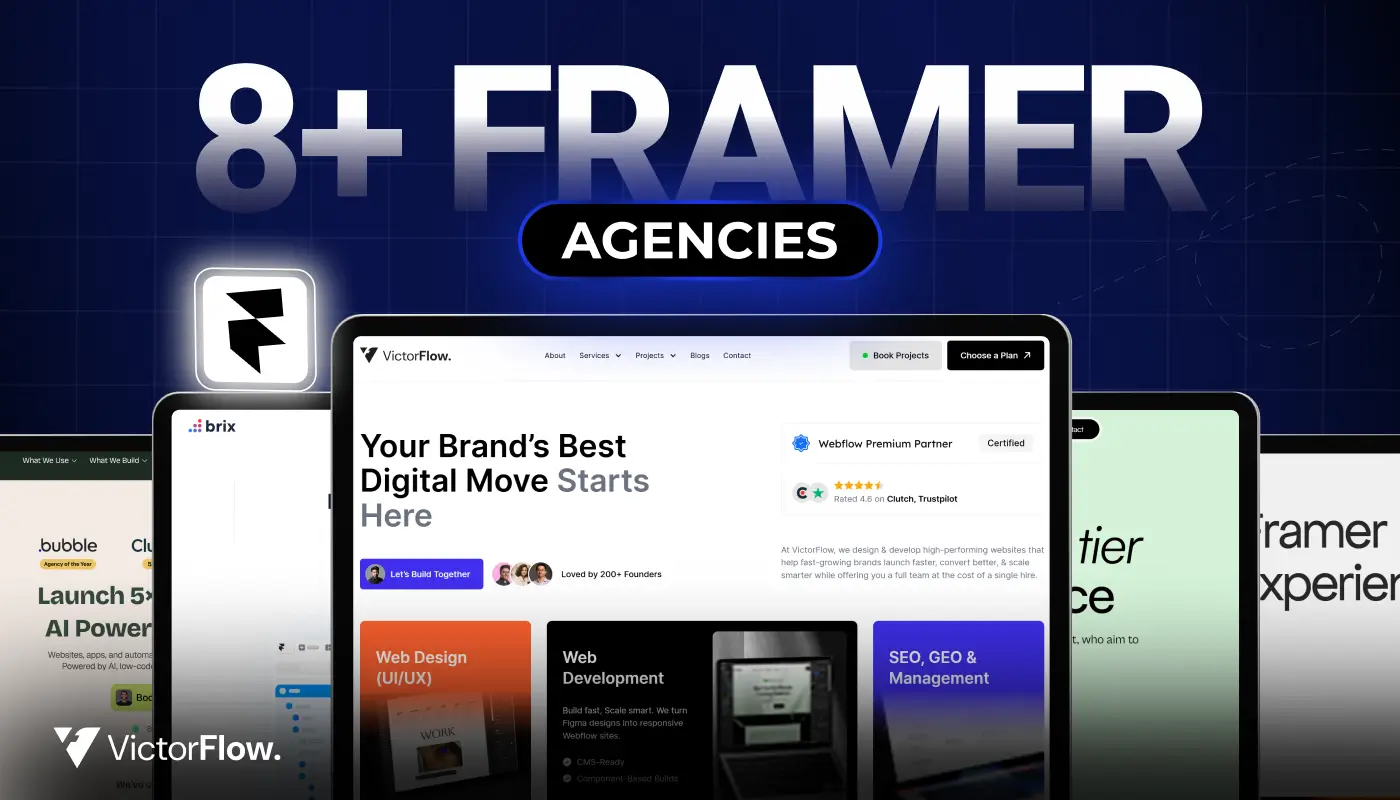
February 5, 2026
Discover the 8+ best Framer agencies for 2026! From top Framer agencies to the best in digital branding, explore creative experts specializing in Framer website design.
Discover the 8+ best framer agencies for 2026! From top Framer agencies to the best in digital branding, explore creative experts specializing in Framer website design. Perfect for designers seeking innovative templates and premium digital experiences.

Ready to Scale Your Project to the Next Level?
Let's take your project to new heights, reach out and see how we can help you.




















