November 27, 2025
Is Webflow a Smart Choice For Small and Medium Businesses

Modern businesses thrive when their websites merge design precision and brand identity effortlessly for a unified digital presence. Small and medium businesses often need tools that deliver both control and creativity without relying on heavy development support.
Webflow offers intuitive functionality that helps teams build websites faster, manage content effectively, and maintain design integrity. Speed and visual appeal play crucial roles in customer engagement, and Webflow ensures both through powerful hosting and performance.
Flexible design options empower businesses to maintain a distinctive brand presence that stands apart from cookie-cutter templates. Non-technical users can manage updates and edits independently, reducing reliance on costly developers or maintenance contracts.
Webflow’s CMS structure lets businesses update blogs, product catalogs, and portfolios without disrupting the entire website design. Consistency becomes easy when colors, typography, and layouts remain perfectly aligned across all pages and screen sizes.
Security and reliability form the foundation of Webflow hosting, ensuring stability for brands with growing online footprints. Scalable and responsive designs ensure small and medium businesses can evolve online as they expand their services and audiences.
"Build your next business website confidently.
Book your free Website consultation & explore tailored solutions today."
Table Of Contents
- What is Webflow?
- Webflow | The Ultimate Tool For Business Websites
- Webflow | Key Features For Business Success
- Business Growth Powered by Webflow
- Boost Your Business with These Webflow Tips For Smaller Companies
1. What is Webflow?

Webflow is a visual website builder that bridges the gap between design and development.
It allows users to create complex, custom websites without needing to write extensive code.
Think of it as a powerful tool that combines the ease of use of a drag-and-drop interface with the flexibility and control of a coding platform.
Key features of Webflow include:
- Visual design interface: Create stunning websites by dragging and dropping elements.
- Custom code integration: For those with coding knowledge, Webflow allows for custom CSS, HTML, and JavaScript.
- Content Management System (CMS): Easily manage and update website content without needing technical expertise.
- E-commerce capabilities: Build and manage online stores.
- Hosting and performance: Webflow provides reliable hosting and optimized performance for your website.
Webflow empowers both designers and developers to bring their creative visions to life, offering a versatile platform for building professional websites.
2. Webflow | The Ultimate Tool For Business Websites

Comprehensive Toolset
- All-in-one platform: Webflow offers a robust suite of tools for website design, development, and management.
- Flexibility: Whether you're a coding expert or a complete novice, Webflow accommodates various skill levels.
- CMS integration: Easily create and manage dynamic content without technical hurdles.
Design Efficiency
- Pre-built templates: Accelerate development with industry-specific templates that can be fully customized.
- Visual interface: Build stunning websites without writing a single line of code.
Cost-Effective Solution
- Competitive pricing: Offers a good balance of features and cost, especially for small and medium-sized businesses.
- Reduced development costs: Eliminate the need for a dedicated development team.
Ecommerce Ready
- Built-in ecommerce features: Sell products online with ease using Webflow's comprehensive tools.
- Secure checkout: Protect customer information and ensure smooth transactions.
Collaboration and Support
- Teamwork features: Efficiently collaborate with colleagues on website projects.
- Strong community: Benefit from a vast user community, resources, and ongoing support.
- Continuous improvement: Stay up-to-date with regular platform updates and new features.
3. Webflow | Key Features For Business Success

Webflow is more than just a website builder; it's a comprehensive platform designed to boost conversion rates and drive revenue. Let's break down its key components:
Webflow Designer: The Creative Hub
The heart of Webflow, the Designer, is a visual canvas for crafting stunning, responsive websites without the complexities of coding. It caters to both design novices and seasoned professionals, offering:
- Intuitive interface: Drag-and-drop simplicity combined with advanced design controls.
- Responsive design: Ensure your website looks perfect on any device.
- Dynamic content: Manage content directly within the design environment.
- Interactive elements: Create engaging user experiences with custom animations and interactions.
- Collaboration: Work seamlessly with your team on design projects.
While the Designer is incredibly powerful, its depth can be overwhelming. For many small to medium-sized businesses, partnering with a Webflow expert or agency might be the most efficient path to a world-class website.
Webflow Editor: Content Management Made Easy
Webflow Editor empowers you to effortlessly manage your website's content. It's a user-friendly tool that lets you:
- Update text and images: Make on-the-fly changes to your website's copy and visuals.
- Modify links and structure: Adjust your website's navigation and internal linking.
- Collaborate effectively: Share editing privileges with team members and track changes.
- Access advanced features: Explore new functionalities like Memberships (currently in beta).
By streamlining the content management process, Editor saves time and reduces the risk of errors.
Webflow SEO: Optimize for Search
Webflow provides essential tools to improve your website's search engine visibility:
- Full SEO control: Edit meta tags, headings, and other on-page SEO elements.
- Integration with SEO tools: Connect with services like Google Analytics and Google Optimize for deeper insights.
- Clean code: Webflow generates SEO-friendly code for better search engine performance.
By optimizing your website for search engines, you can increase organic traffic and attract more potential customers.
Webflow Hosting: Reliable Performance
A robust hosting platform is essential for a successful website. Webflow offers:
- Easy setup: Get your website online quickly and effortlessly.
- Top-tier infrastructure: Benefit from AWS's global network and Fastly's content delivery network.
- Security and performance: Rest assured that your website is protected and fast.
- Flexible plans: Choose the hosting package that best suits your needs.
Webflow's hosting solution takes the hassle out of website management, allowing you to focus on growing your business.
4. Business Growth Powered by Webflow

Webflow is more than just a website builder; it's a catalyst for business growth. By offering a unique blend of design flexibility, robust functionality, and performance optimization, Webflow empowers businesses to create exceptional online experiences that drive results.
Key Ways Webflow Drives Business Growth
Enhanced Brand Identity
- Visual Storytelling: Webflow's design tools allow businesses to craft compelling narratives through visuals, aligning with their brand identity.
- Consistency: Maintaining brand consistency across different platforms is effortless with Webflow's design system.
- Improved User Experience:
- Responsive Design: Ensuring optimal viewing experience across devices, leading to higher engagement and conversions.
- Fast Loading Speeds: Webflow's hosting and performance optimization contribute to a seamless user journey.
Increased Conversions
- Call-to-Action (CTA) Optimization: Effective CTAs can be strategically placed to drive desired actions.
- A/B Testing: Experiment with different design elements to identify what works best for your audience.
- Scalability and Flexibility:
- CMS Integration: Easily manage and update content as your business grows.
- E-commerce Capabilities: Expand your product offerings and reach a wider audience.
Data-Driven Decision Making
- Integrations: Connect with analytics tools to gain valuable insights into website performance.
- Optimization: Make data-driven decisions to improve website effectiveness.
Real-World Examples
Numerous businesses across various industries have leveraged Webflow to achieve significant growth. From startups to established enterprises, success stories abound.
5. Boost Your Business with These Webflow Tips For Smaller Companies

- Master the Platform Start by familiarizing yourself with Webflow. Invest time in learning its ins and outs through Webflow University. A solid understanding of the platform is crucial for maximizing its potential.
- Define Your Goals Clearly outline your website's purpose. Are you aiming to generate leads, boost sales, or enhance brand visibility? Having clear objectives will guide your design and content strategy.
- Understand Your Audience Empathize with your target audience. Map out their journey on your website to create a seamless user experience. Intuitive navigation and clear calls to action are essential.
- Mobile First Design with mobile devices in mind. Ensure your website looks and functions flawlessly on different screen sizes. A mobile-optimized experience is crucial for user satisfaction and search engine rankings.
- Keep Your Content Fresh Regularly update your website content to maintain engagement and relevance. A dynamic website attracts visitors and improves search engine visibility.
- Optimize for Search Implement SEO best practices to increase your website's visibility. Use relevant keywords, optimize meta tags, and create high-quality content.
- Need Expert Help? If you're overwhelmed, consider enlisting the support of Webflow experts. Flow Ninja can provide valuable assistance with your Webflow project.
By following these steps and leveraging Webflow's capabilities, you can create a website that drives results.
Conclusion
Business growth depends on adaptability, consistency, and clear communication in a rapidly changing digital world. Webflow bridges design freedom and operational simplicity, offering a solution built for businesses aiming to grow without constraints.
User-friendly tools empower teams to make quick updates, improving content freshness and keeping visitors engaged. Purposeful composition across Webflow design enhances recognition, reinforcing credibility and audience engagement.
Strong CMS features provide long-term scalability, making expansion and content management seamless for business owners. SEO-friendly structures ensure brands reach audiences effectively while maintaining clean, responsive web experiences.
Reliable hosting strengthens performance, enhancing visitor satisfaction and conversion opportunities. For small and medium businesses seeking control and creativity, Webflow offers the perfect balance between design and usability.
Adopting Webflow ensures lasting digital autonomy where design, performance, and growth align naturally.

FAQ
1. Why should small businesses consider Webflow?
Webflow enables small businesses to create professional websites without coding, providing full control over design and content.
2. Can I manage my business website without a developer?
Yes, Webflow’s no-code platform allows you to update and manage your site easily without technical help.
3. Does Webflow support SEO for business growth?
Absolutely! Webflow provides strong SEO tools to help small and medium businesses improve visibility and attract more visitors.
4. Is Webflow affordable for SMBs?
Webflow offers scalable pricing options, making it cost-effective for startups and growing companies alike.
5. Can Webflow handle eCommerce for small businesses?
Yes, Webflow’s eCommerce functionality supports product sales, inventory management, and secure transactions seamlessly.
6. Is Webflow secure and reliable for business websites?
Webflow ensures top-tier hosting, SSL encryption, and high uptime rates, offering safety and performance for all users.
Table of Contents
Choose Our Service, Grow Fast!
Follow Us
Related Posts
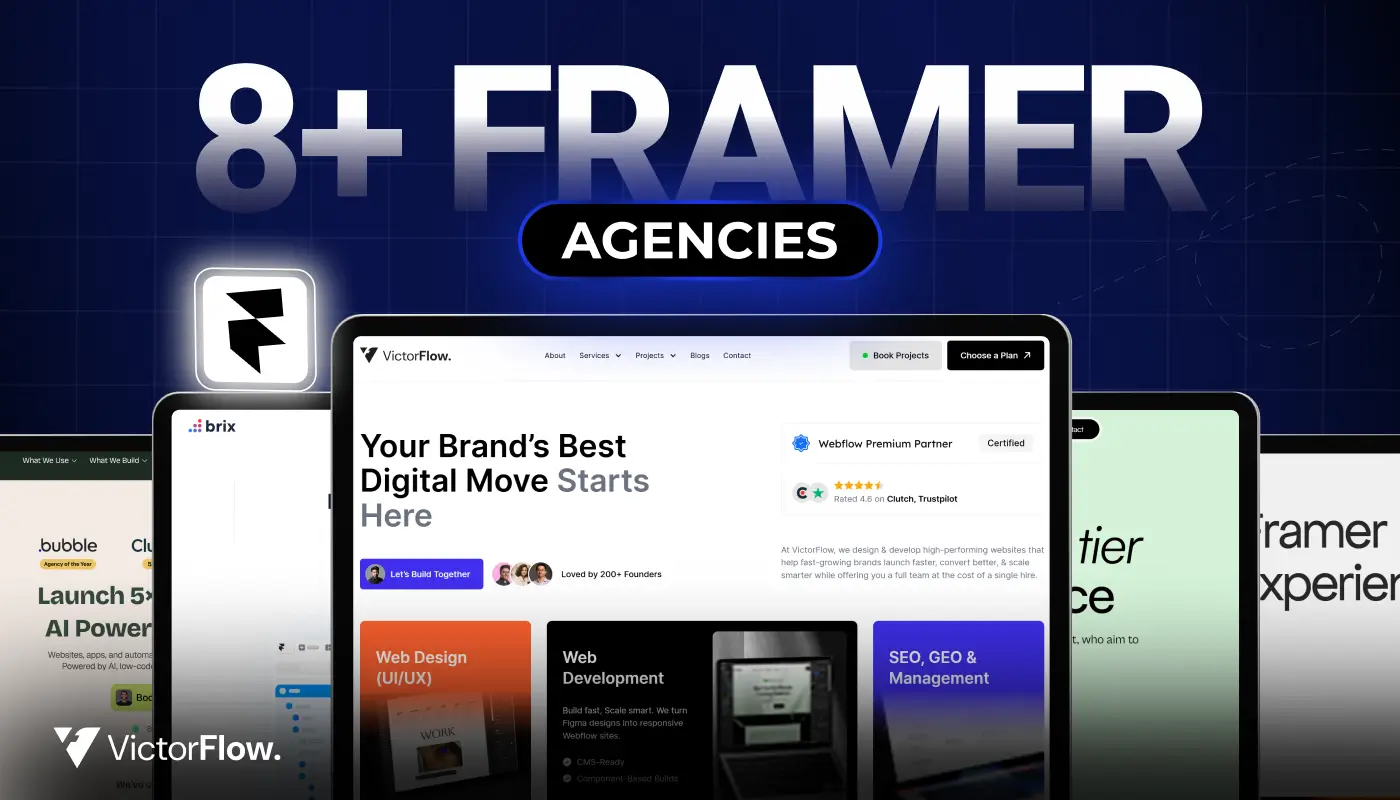
February 9, 2026
Find the best Framer agencies in 2026 for startups and brands. Compare top teams based on design, performance, and expertise.
Find the best Framer agencies in 2026 for startups and brands. Compare top teams based on design, performance, and expertise.


Want to create a Webflow website? We review the leading Webflow design and development agencies that can help you achieve great results.
Want to create a Webflow website? We review the leading Webflow design and development agencies that can help you achieve great results.


February 9, 2026
Create bold and energetic pages fast - these free Framer templates are optimized for visual content, social links, and high-impact storytelling.
Create bold and energetic pages fast - these free Framer templates are optimized for visual content, social links, and high-impact storytelling.

Ready to Scale Your Project to the Next Level?
Let's take your project to new heights, reach out and see how we can help you.




















