January 2, 2026
Wix vs. Editor X | Best Choice For Developers in 2026

As web development continues to evolve in 2026, developers are constantly looking for platforms that provide the perfect balance of flexibility, ease of use, and powerful features. Two standout options in this space are Wix vs. Editor X.
Both platforms offer impressive tools for building websites, but they cater to different developer needs. Wix is an Established Website Builder that shines in its simplicity, offering an intuitive drag-and-drop interface for creating websites without the need for coding.
It’s a go-to choice for small businesses, startups, and even individual entrepreneurs seeking a quick and cost-effective way to establish an online presence. On the other hand, Editor X, a more advanced offering by Wix, provides a sophisticated environment for Professional Web Developers and Designers.
With its Responsive Design Features, custom CSS, and a powerful set of design tools, Editor X is designed for developers who want more control and precision in their website projects.
In this blog, we’ll compare Wix vs. Editor X for Developers in 2026, analyzing the strengths and weaknesses of each platform to help you make an informed choice for your next web development project.
"Build smarter, scale faster.
Claim your free developer strategy call on platform selection."
Other Website Builder Comparisons
Looking for the right website builder? Check out these comparison links:
Webflow vs Bubble
Framer vs Figma
Webflow vs Framer
Webflow vs Shopify
WordPress vs Webflow
Webflow vs Wordpress vs Wix
Table of Contents
- Overview of Wix
- Build Growth
- Key Features
- Overview of Editor X
- Build Growth
- Key Features
- Wix vs. Editor X: Comparison
- User Interface and Experience
- Design Flexibility
- Functionality and Tools
- Performance and Speed
- Pricing
- Which Platform is Better for Developers in 2026?
1. Overview of Wix
Builder Growth

Founded in 2006, Wix began as a straightforward drag-and-drop website builder designed to make web creation accessible to users with minimal technical skills.
Over time, it has expanded its capabilities, now catering to a broader audience with more sophisticated tools, including Wix Corvid (rebranded as Velo), which allows for custom web application development.
Wix has also built a vast ecosystem with an extensive App Market that includes various third-party apps and integrations, enabling users to extend their website's functionality with ease.
Key Features

- Drag-and-Drop Editor: Wix’s visual editor allows users to design websites without needing to write any code. It’s especially suitable for beginners or those who prefer a more intuitive, visual approach.
- Templates: Wix boasts a large library of customizable templates tailored to different industries and uses, making it easier for users to create a professional-looking site quickly.
- Wix Velo: For advanced users, Velo (previously Wix Corvid) offers the ability to write custom code, connect external APIs, and create complex web applications, enhancing flexibility and functionality.
- App Market: Wix’s App Market provides a wide array of third-party apps and integrations, enabling users to extend their site’s functionality with features like e-commerce, booking systems, and more.
- SEO Tools: Wix includes built-in SEO features, offering users tools and guidance to improve their site’s visibility on search engines, a critical feature for driving traffic and increasing visibility.
2. Overview of Editor X
Builder Growth

Launched in 2020, Editor X is Wix’s response to the increasing demand for advanced web design tools targeted at professionals.
It is designed for experienced designers and developers who require more robust design capabilities, flexibility, and a greater degree of control.
Unlike Wix's beginner-friendly platform, Editor X merges ease of use with powerful, professional-grade features, allowing for the creation of highly responsive websites without sacrificing design precision.
Key Features

- Advanced Design Capabilities: Editor X offers an array of professional-grade design tools, including responsive design features, grid layouts, and precise control over each design element. This makes it suitable for designers who need greater flexibility and customization in their work.
- Flexibility and Customization: The platform supports custom CSS and JavaScript, enabling users to fine-tune the website’s design and functionality.
This level of control is ideal for developers looking to push the boundaries of what they can do within a website builder. - Collaboration Tools: Editor X includes built-in collaboration features such as real-time editing and feedback, making it easy for teams to work together on a project.
This is particularly useful for agencies or teams working on larger web projects. - Performance Optimization: Performance is a key focus for Editor X, with an emphasis on fast load times and smooth user experiences.
This is crucial for ensuring a website’s responsiveness across various devices and minimizing bounce rates. - Integrated Development Environment: Editor X integrates advanced development features within the builder, supporting custom coding and more sophisticated development processes.
It’s designed for professionals who need a seamless environment for building high-performance websites.
Wix and Editor X cater to different types of users, with Wix being ideal for beginners or those seeking a quick and easy way to build a website, while Editor X is designed for professionals requiring more sophisticated tools and customization options.
4. Wix vs. Editor X: Comparison
User Interface and Experience

- Wix: Wix’s drag-and-drop interface is intuitive and user-friendly, making it ideal for beginners and those who prefer a visual approach to website building. However, the simplicity may limit advanced customization options.
- Editor X: Editor X’s interface is designed for professionals, offering more complex tools and features. While it has a steeper learning curve, it provides greater flexibility and control over design elements.
Design Flexibility

- Wix: Wix offers a variety of templates and basic design customization options. While it supports some level of customization through Velo, it may not meet the needs of more advanced designers.
- Editor X: Editor X excels in design flexibility, allowing for detailed customization of layouts, animations, and responsive design elements. It is more suited for projects that require a high level of design precision and creativity.
Functionality and Tools

- Wix: Wix provides a robust set of tools, including e-commerce functionalities, booking systems, and a large app marketplace.
Its Velo platform adds coding capabilities, though it might not be as extensive as other development environments. - Editor X: Editor X offers advanced design and development tools, including custom CSS, JavaScript integration, and sophisticated layout options.
It is tailored for developers who require a high degree of control and customization.
Performance and Speed

- Wix: Wix sites generally perform well, but the performance can vary depending on the complexity of the design and the use of third-party apps. Wix’s infrastructure is robust, but performance optimization may require manual adjustments.
- Editor X: Editor X is built with performance in mind, aiming to deliver fast loading times and smooth interactions.
The platform’s advanced optimization features help ensure that websites run efficiently.
Pricing

- Wix: Wix offers a range of pricing plans, from basic options suitable for small businesses to more advanced plans for larger enterprises.
Pricing is relatively affordable, with additional costs for premium features and apps. - Editor X: Editor X’s pricing is higher, reflecting its advanced features and professional capabilities.
While it may be more expensive, the investment can be worthwhile for developers who need additional design and customization tools.
5. Which Platform is Better For Developers in 2026?

As we look towards 2026, the choice between Wix and Editor X will largely depend on the specific needs and preferences of developers:
- For Beginners and Small Projects: Wix remains a strong choice due to its ease of use, extensive template library, and affordable pricing.
It is suitable for developers who need to build websites quickly and with minimal coding. - For Advanced Designers and Developers: Editor X is the preferred option for those requiring advanced design capabilities and greater customization.
Its professional features and flexibility make it ideal for complex projects and collaborative environments.
In summary, Wix offers a solid foundation for most web development needs, but Editor X provides the tools and flexibility required for more sophisticated and custom projects.
Developers looking to push the boundaries of web design and development will find Editor X to be a powerful platform for their needs.
Conclusion
When deciding between Wix vs. Editor X, the right platform largely depends on your development needs and experience level. Wix remains the best choice for developers looking for a User-friendly Website Builder that enables quick website creation with minimal technical expertise.
Its drag-and-drop interface and Pre-designed Templates are ideal for those who need to launch a website quickly without sacrificing functionality.
On the other hand, Editor X stands out as the preferred option for experienced web developers and design professionals who need more control over their website’s design and performance.
With its advanced features, including custom grids, CSS editing, and Responsive Design Capabilities, Editor X is perfect for building complex, highly customized websites that require precise control.
As web development trends in 2026 continue to favor Flexible Design Systems and Developer-centric Platforms, Editor X provides a more robust, scalable solution for developers looking to push their creative boundaries.
Ultimately, the decision should be based on the complexity of your projects and how much design freedom you require.
Require help with updates or maintenance? As a Webflow Premium Partner, I’m here to offer expert support!

FAQ
1. Can I switch from Wix to Editor X if I need more advanced features later?
Yes, it is possible to switch platforms, but it may involve redesigning and migrating content. It's important to plan your transition carefully.
2. Is Editor X suitable for e-commerce websites?
Yes, Editor X supports e-commerce functionality, allowing for advanced customization of online stores.
3. How does Wix’s Velo compare to Editor X’s development environment?
Wix’s Velo provides basic coding capabilities, while Editor X offers a more advanced development environment with support for custom CSS and JavaScript.
4. Are there any limitations to using Wix for large-scale projects?
While Wix can handle large-scale projects, its design flexibility may be limited compared to Editor X. For highly complex projects, Editor X might be more suitable.
5. What kind of support is available for both platforms?
Both Wix and Editor X offer extensive support resources, including tutorials, forums, and customer service. Editor X also provides additional support for professional users.
Table of Contents
Choose Our Service, Grow Fast!
Follow Us
Related Posts

Want to create a Webflow website? We review the leading Webflow design and development agencies that can help you achieve great results.
Want to create a Webflow website? We review the leading Webflow design and development agencies that can help you achieve great results.


February 5, 2026
Impactful hero videos guide viewers through energy and storytelling, while static imagery excels in simplicity, fast loading, and instantly communicating core brand value.
Impactful hero videos guide viewers through energy and storytelling, while static imagery excels in simplicity, fast loading, and instantly communicating core brand value.

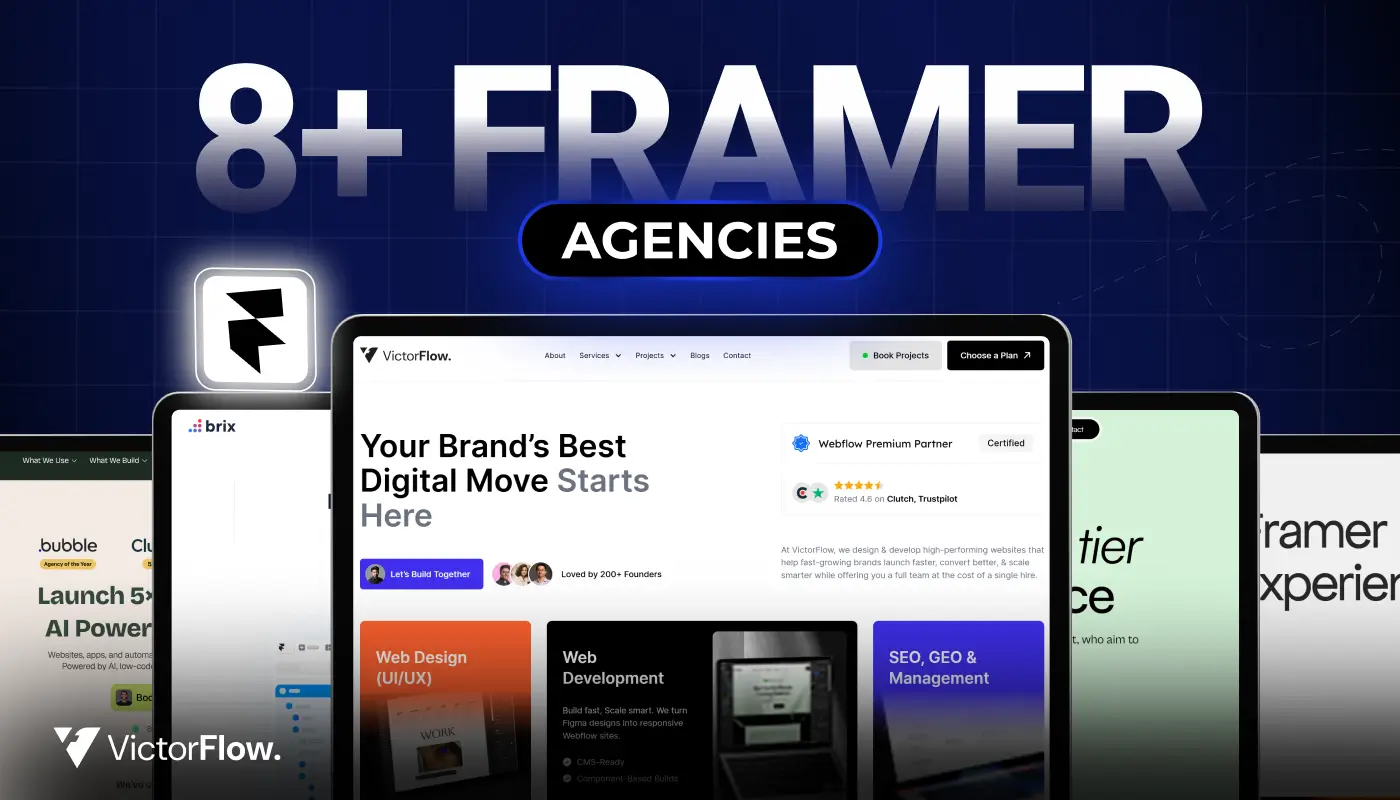
February 5, 2026
Discover the 8+ best Framer agencies for 2026! From top Framer agencies to the best in digital branding, explore creative experts specializing in Framer website design.
Discover the 8+ best framer agencies for 2026! From top Framer agencies to the best in digital branding, explore creative experts specializing in Framer website design. Perfect for designers seeking innovative templates and premium digital experiences.

Ready to Scale Your Project to the Next Level?
Let's take your project to new heights, reach out and see how we can help you.




















